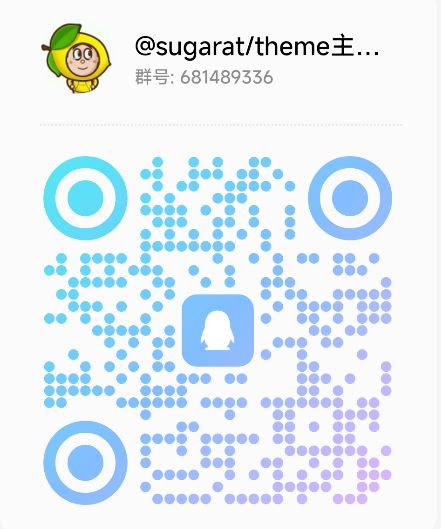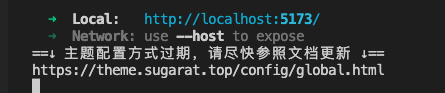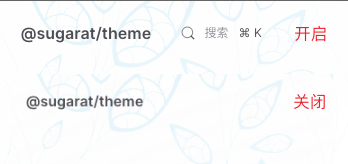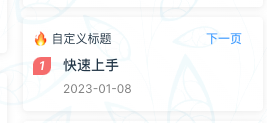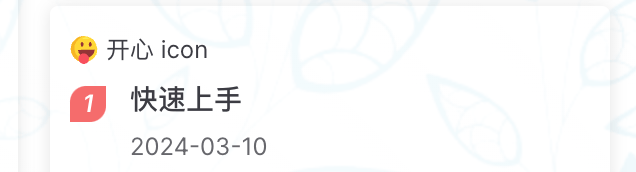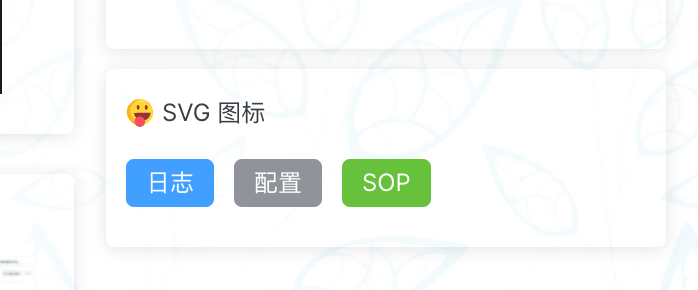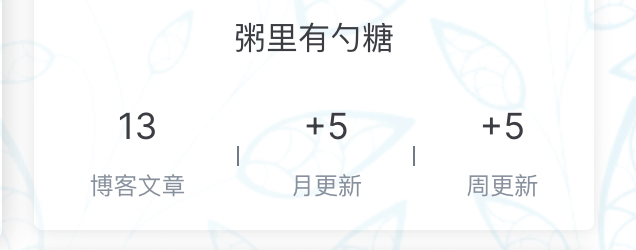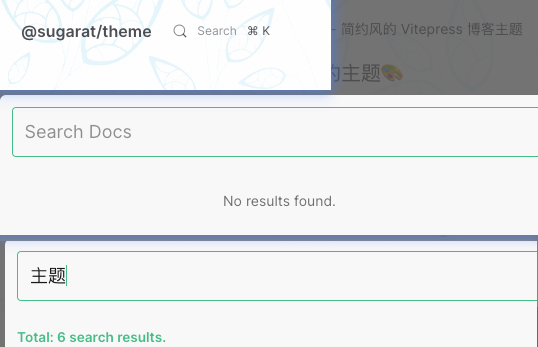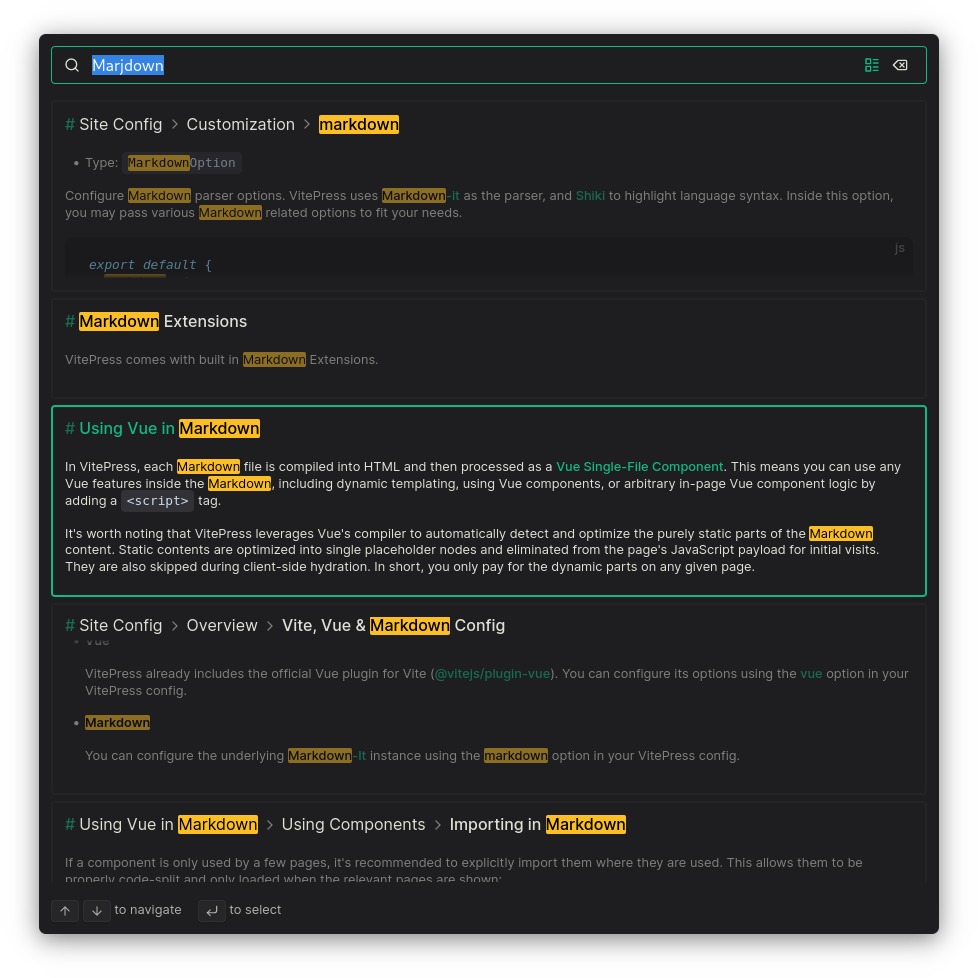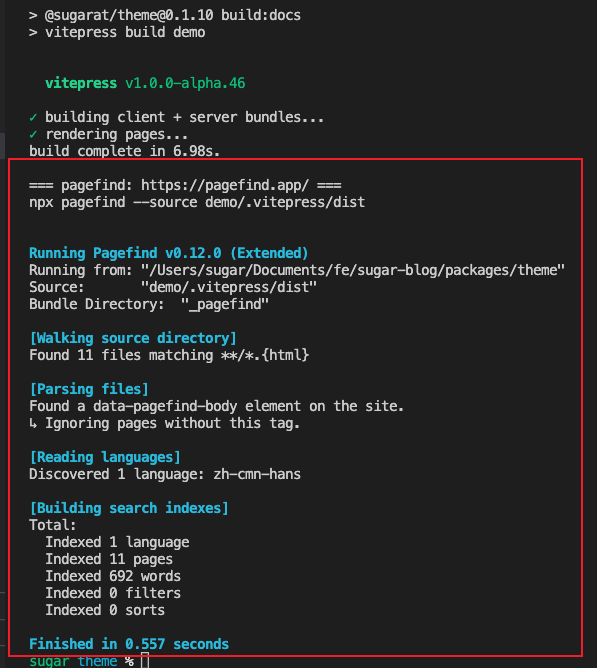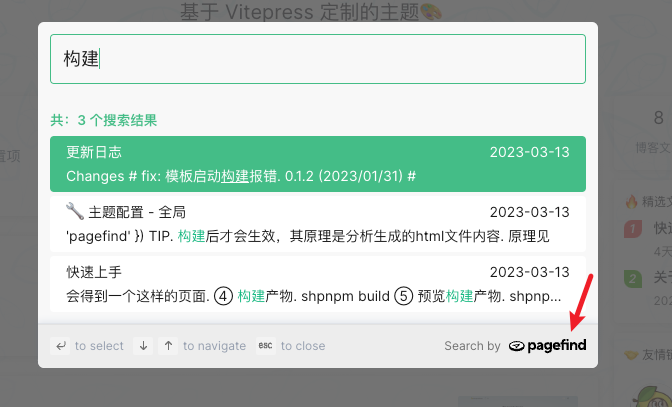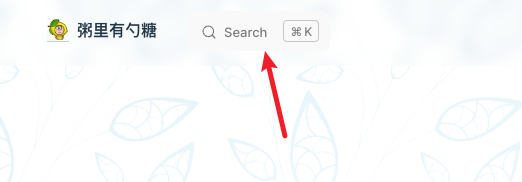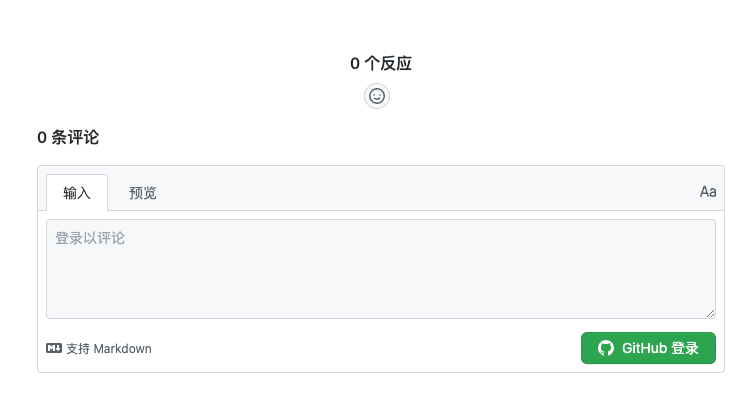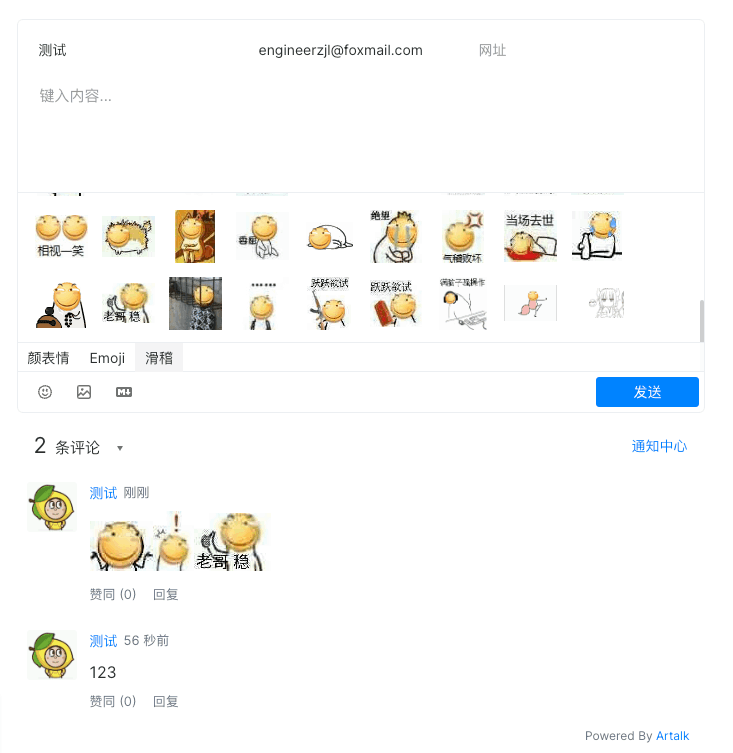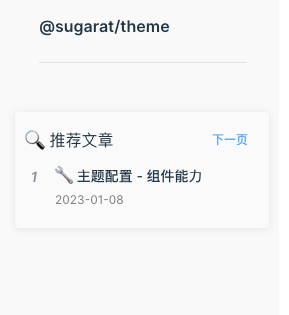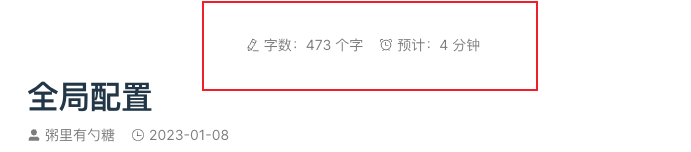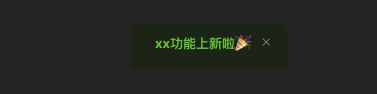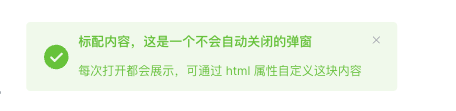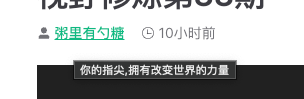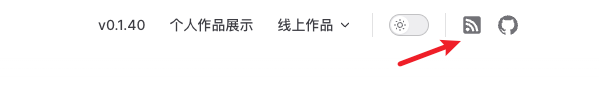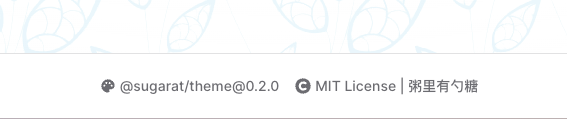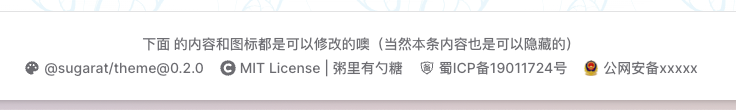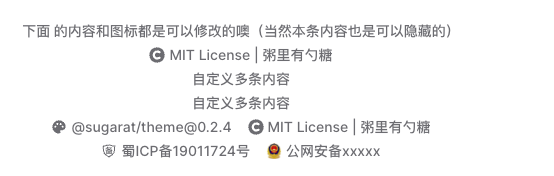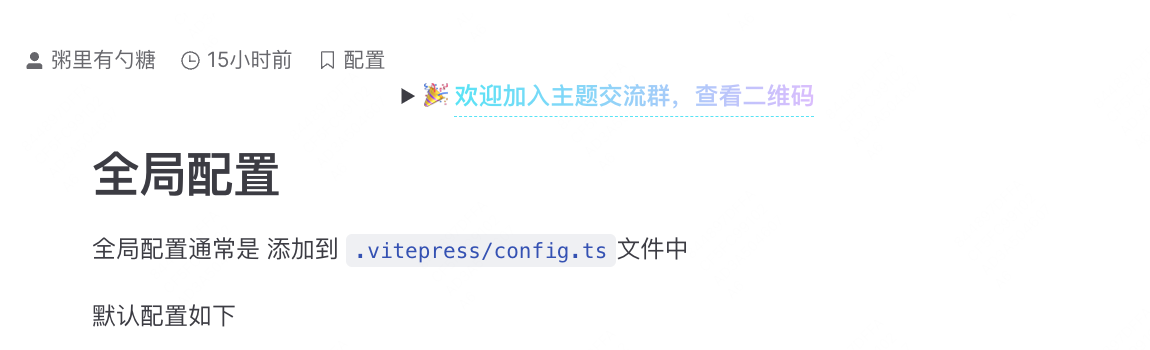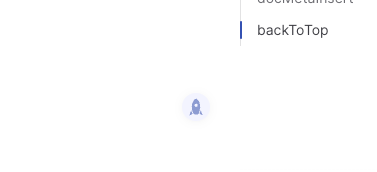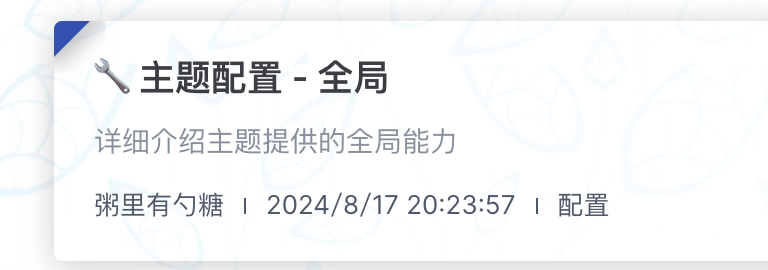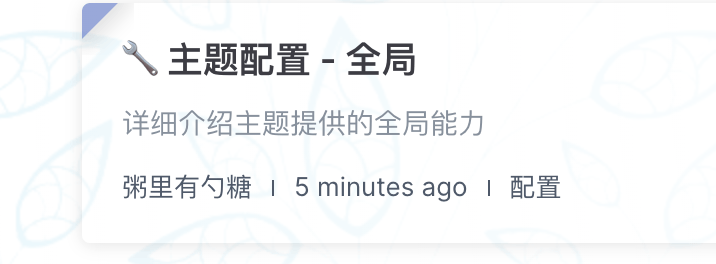全局配置
全局配置通常是 添加到 .vitepress/config.ts文件中
默认配置如下
import { defineConfig, getThemeConfig } from '@sugarat/theme/node'
const blogTheme = getThemeConfig()
export default defineConfig({
extends: blogTheme
// ...other config
})我启动时遇到配置方式过期提示?
只需动动手指将配置按照如上最新的方式做个替换即可
- 将
...blogTheme改成通过extends的方式引入
// .vitepress/config.ts
import { defineConfig, getThemeConfig } from '@sugarat/theme/node'
const blogTheme = getThemeConfig()
export default defineConfig({
extends: blogTheme,
themeConfig: {
...blogTheme
}
})本主题的拓展配置都在导出的getThemeConfig方法中
下面是简单示例 关闭主题自带搜索
import { defineConfig, getThemeConfig } from '@sugarat/theme/node'
const blogTheme = getThemeConfig({
search: false
})
export default defineConfig({
extends: blogTheme
// ...other config
})下面开始详细介绍 Theme.BlogConfig
author
- Type:
string
设置文章默认的作者名字,优先级低于单独在文章中设置的情况
const blogTheme = getThemeConfig({
author: '真不戳'
})hotArticle
- Type:
false | HotArticle
用于控制首页右侧的精选文章内容,其中精选的文章由 frontmatter: sticky 进行控制
const blogTheme = getThemeConfig({
hotArticle: {
title: '🔥 精选文章',
nextText: '换一组',
pageSize: 9,
empty: '暂无精选内容'
}
})// 可以上 iconfont 直接复制 SVG 图标
// 也可以是 emoji 表情 😝
const svgIconStr = '<svg>省略内部代码</svg>'
const blogTheme = getThemeConfig({
hotArticle: {
title: `${svgIconStr} 精选文章`
}
})const blogTheme = getThemeConfig({
hotArticle: {
title: '🔥 自定义标题',
nextText: '下一页',
pageSize: 1,
// empty: false // false 时无精选文章不展示此模块
}
})interface HotArticle {
title?: string
pageSize?: number
nextText?: string
empty?: string | boolean
}---
# 用于设置在首页展示的 精选文章,值越大展示越靠前
sticky: 1
---设置为 false 时,不展示
const blogTheme = getThemeConfig({
hotArticle: false
})自定义 SVG 图标标题
homeTags
- Type:
boolean|HomeTagsConfig
用于控制首页右侧的标签内容
设置为 false 时,不展示
const blogTheme = getThemeConfig({
homeTags: false
})可自定义 标题 和 图标。
// 可以上 iconfont 直接复制 SVG 图标
// 也可以是 emoji 表情 😝
const svgIconStr = '<svg>省略内部代码</svg>'
const blogTheme = getThemeConfig({
homeTags: {
title: `${svgIconStr} 标签`
}
})home
用于设置首页的自定义内容
const blogTheme = getThemeConfig({
home: {
name: '',
motto: '',
inspiring: '',
pageSize: 6
}
})const blogTheme = getThemeConfig({
home: {
name: '@sugarat/theme',
motto: '粥里有勺糖的博客主题',
inspiring: '基于 Vitepress 定制的主题🎨',
pageSize: 2
}
})const blogTheme = getThemeConfig({
home: {
analysis: {
articles: {
title: ['博客文章', '月更新', '周更新']
}
}
}
})interface HomeBlog {
name?: string
motto?: string
inspiring?: string
pageSize?: number
author?: string | boolean
logo?: string | boolean
/**
* @default 'card'
*/
avatarMode?: 'card' | 'split'
/**
* 首页数据分析卡片
*/
analysis?: HomeAnalysis
}search
- Type:
boolean | 'pagefind' | Object - Default:
true
控制是否启用主题自带的搜索功能(简化版的pagefind)
const blogTheme = getThemeConfig({
search: false
})const blogTheme = getThemeConfig({
search: {
btnPlaceholder: 'Search',
placeholder: 'Search Docs',
emptyText: 'No results found',
heading: 'Total: {{searchResult}} search results.'
}
})type SearchConfig =
| boolean
| 'pagefind'
| {
btnPlaceholder?: string
placeholder?: string
emptyText?: string
/**
* @example
* 'Total: {{searchResult}} search results.'
*/
heading?: string
mode?: boolean | 'pagefind'
}全文搜索 - minisearch
官方VitePress内置的离线全文搜索实现,使用方法如下
import { defineConfig } from 'vitepress'
export default defineConfig({
themeConfig: {
search: {
provider: 'local'
}
}
})效果如下
全文搜索 - pagefind
开启全文搜索(基于 pagefind 实现),主题默认开启
const blogTheme = getThemeConfig({
search: false
})const blogTheme = getThemeConfig({
search: {
btnPlaceholder: 'Search',
placeholder: 'Search Docs',
emptyText: 'No results found',
heading: 'Total: {{searchResult}} search results.'
}
})type PagefindConfig = PagefindOption & SearchConfig
type SearchConfig =
| false
| PagefindConfig
interface SearchConfig {
/**
* @default
* 'Search'
*/
btnPlaceholder?: string
/**
* @default
* 'Search Docs'
*/
placeholder?: string
/**
* @default
* 'No results found.'
*/
emptyText?: string
/**
* @default
* 'Total: {{searchResult}} search results.'
*/
heading?: string
/**
* Automatically reloads the page when the page language changes.
*
* The purpose is to reload the index file for the target language.
* @default true
*/
langReload?: boolean
/**
* For some special languages.
* Customize the conversion of user input
* @see https://pagefind.app/docs/multilingual/#specialized-languages
*/
customSearchQuery?: (input: string) => string
/**
* @default false
* @deprecated
*/
resultOptimization?: boolean
/**
* Customize the filtering schema
*/
filter?: (searchItem: SearchItem, idx: number, array: SearchItem[]) => boolean
/**
* Search result Displays the date the document was last modified
* @default false
*/
showDate?: boolean
/**
* Set the time zone for parsing date in frontmatter
* @deprecated
*/
timeZone?: number
/**
* i18n
*/
locales?: Record<string, Omit<SearchConfig, 'locales'>>
/**
* ignore publish frontmatter
* @default false
*/
ignorePublish?: boolean
/**
* Manually control index generation instructions and resource loading scripts
* @see README.md Example7
* @default false
*/
manual?: boolean
}
interface PagefindOption {
/**
* Pass extra element selectors that Pagefind should ignore when indexing
* @see https://pagefind.app/docs/config-options/#exclude-selectors
* @default
* ['div.aside' ,'a.header-anchor']
*/
excludeSelector?: string[]
/**
* Ignores any detected languages and creates a single index for the entire site as the provided language.
* Expects an ISO 639-1 code, such as en or zh.
* @see https://pagefind.app/docs/config-options/#force-language
*/
forceLanguage?: string
/**
* You can customize the instructions to generate the index, which is useful when you customize your version of pagefind
* @see https://pagefind.app/docs/config-options/
*/
indexingCommand?: string
}
interface SearchItem {
route: string
meta: Record<string, any>
}构建示例
详细配置和使用方法可以见插件文档:vitepress-plugin-pagefind
全文搜索 - algolia
当然也推荐大家接入algolia使用,申请教程可以参考 博客优化之开启 Algolia 全文搜索
export default defineConfig({
themeConfig: {
search: {
provider: 'algolia',
options: {
appId: '',
apiKey: '',
indexName: '',
placeholder: '请输入要搜索的内容...'
}
}
}
})全文搜索 - flexsearch
其它搜索方案:可以使用官方文档推荐的一个插件 vitepress-plugin-search,基于 flexsearch实现
如下接入步骤
pnpm add vitepress-plugin-search markdown-it flexsearch -Dimport { defineConfig } from '@sugarat/theme/node'
import { SearchPlugin } from 'vitepress-plugin-search'
export default defineConfig({
vite: {
plugins: [SearchPlugin()]
}
})comment
- type:
false | CommentConfig
查看类型定义
type CommentConfig = ((GiscusOption & CommentCommonConfig) | GiscusConfig | ArtalkConfig)
interface CommentCommonConfig {
/**
* @default '评论'
*/
label?: string
/**
* 自定义图标,SVG 格式
* @recommend https://iconbuddy.app/search?q=fire
*/
icon?: string
/**
* 移动端最小化按钮
* @default true
*/
mobileMinify?: boolean
}
interface GiscusConfig extends CommentCommonConfig {
type: 'giscus'
options: GiscusOption
}
interface ArtalkConfig extends CommentCommonConfig {
type: 'artalk'
options: ArtalkOption
}
interface GiscusOption {
repo: Repo
repoId: string
category: string
categoryId: string
mapping?: Mapping
inputPosition?: 'top' | 'bottom'
lang?: string
loading?: 'lazy' | 'eager'
}
interface ArtalkOption {
site: string
server: string
}giscus
配置文章的评论,使用 giscus(由 GitHub Discussions 驱动的评论系统)
访问 https://giscus.app/zh-CN 获取下述的参数
const blogTheme = getThemeConfig({
comment: {
repo: 'ATQQ/sugar-blog',
repoId: 'MDEwOlJlcG9zaXRvcnkyNDEyNDUyOTk',
category: 'Announcements',
categoryId: 'DIC_kwDODmEcc84COVc6',
inputPosition: 'top',
}
})const blogTheme = getThemeConfig({
comment: {
type: 'giscus',
options: {
repo: 'ATQQ/sugar-blog',
repoId: 'MDEwOlJlcG9zaXRvcnkyNDEyNDUyOTk',
category: 'Announcements',
categoryId: 'DIC_kwDODmEcc84COVc6',
inputPosition: 'top'
},
mobileMinify: true
}
})const blogTheme = getThemeConfig({
comment: {
type: 'giscus',
options: {
repo: 'ATQQ/sugar-blog',
repoId: 'MDEwOlJlcG9zaXRvcnkyNDEyNDUyOTk',
category: 'Announcements',
categoryId: 'DIC_kwDODmEcc84COVc6',
inputPosition: 'top'
},
// 自定义展示内容
label: '发表意见',
icon: `<svg width="512" height="512" viewBox="0 0 64 64" xmlns="http://www.w3.org/2000/svg">
<path fill="#fbbf67" d="M63.962 31.979c0 17.665-14.318 31.979-31.981 31.979C14.319 63.958 0 49.644 0 31.979C0 14.315 14.319 0 31.981 0c17.663 0 31.981 14.315 31.981 31.979"/>
<path fill="#633d19" d="M39.512 47.925c-.624-1.461-1.959-2.202-3.97-2.202c-1.568 0-3.271.45-4.515.78l-.727.185c-.32.079-1.979 1.012-1.868 1.914l.193.727h.671c.111 0 .229-.016.37-.049l.602-.152c1.361-.342 2.643-.666 3.983-.666c.788 0 1.46.305 2 .905c.442.487.371.773.348.868c-.118.494-.889 1.085-1.916 1.476c0 0-1.594.658-1.663 1.574l.052.622l.415.237c2.326 1.333 2.278 2.194 1.979 2.796c-.332.664-1.275.805-2.01.805c-1.019 0-2.121-.273-2.765-.542l-.427-.083c-.806 0-2.105.97-2.248 1.673l-.071.716l.573.238a8.03 8.03 0 0 0 3.128.628h.004c1.896 0 3.831-.663 5.442-1.866c1.431-1.066 1.713-2.18 1.699-2.929c-.02-.938-.506-1.882-1.391-2.728c2.23-1.332 2.939-2.986 2.112-4.927"/>
<ellipse cx="11.242" cy="42.42" fill="#ed307c" opacity=".48" rx="7.928" ry="6.462"/>
<path fill="#ed307c" d="M60.65 43.24c0 3.571-3.549 6.462-7.927 6.462c-4.379 0-7.93-2.891-7.93-6.462c0-3.572 3.551-6.466 7.93-6.466c4.378 0 7.927 2.894 7.927 6.466" opacity=".48"/>
<path fill="#633d19" d="M25.23 12.968c-5.951-.411-11.346 2.028-15.08 6.66c-1.622 2.01 1.223 4.89 2.86 2.86c3.134-3.887 7.215-5.822 12.221-5.475c2.605.179 2.588-3.867 0-4.045m14.079 0c5.95-.411 11.346 2.028 15.08 6.66c1.621 2.01-1.223 4.89-2.86 2.86c-3.134-3.887-7.215-5.822-12.221-5.475c-2.605.179-2.587-3.867 0-4.045M28.886 32.33c-.225 0-4.333-1.576-8.48-1.576c-3.705 0-7.442 1.576-8.481 1.576c-.9 0-1.236-1.043-.691-1.667c4.961-5.728 13.378-5.728 18.344 0c.541.624.205 1.667-.692 1.667m25.019 0c-.226 0-4.333-1.576-8.48-1.576c-3.705 0-7.441 1.576-8.48 1.576c-.9 0-1.236-1.043-.691-1.667c4.961-5.728 13.379-5.728 18.344 0c.54.624.204 1.667-.693 1.667"/>
</svg>`,
mobileMinify: false
}
})artalk
配置文章的评论,使用 artalk(由 Artalk 驱动的评论系统)
访问 https://artalk.js.org/ 获取具体部署文档
本主题采用Artalk后端控制前端配置,这样能让前后端始终保持兼容性,且无需在程序升级后手动更换 Artalk 前端资源的引入地址。
const blogTheme = getThemeConfig({
comment: {
type: 'artalk',
options: {
// 建议通过反向代理处理跨域问题,将路径指向服务地址 例如 http://localhost:23366
server: '/artalk',
site: 'Default Site'
},
}
})const blogTheme = getThemeConfig({
comment: {
type: 'artalk',
options: {
server: 'http://localhost:8080',
site: 'Default Site'
},
// 自定义展示内容
label: '发表意见',
icon: `<svg width="512" height="512" viewBox="0 0 64 64" xmlns="http://www.w3.org/2000/svg">
<path fill="#fbbf67" d="M63.962 31.979c0 17.665-14.318 31.979-31.981 31.979C14.319 63.958 0 49.644 0 31.979C0 14.315 14.319 0 31.981 0c17.663 0 31.981 14.315 31.981 31.979"/>
<path fill="#633d19" d="M39.512 47.925c-.624-1.461-1.959-2.202-3.97-2.202c-1.568 0-3.271.45-4.515.78l-.727.185c-.32.079-1.979 1.012-1.868 1.914l.193.727h.671c.111 0 .229-.016.37-.049l.602-.152c1.361-.342 2.643-.666 3.983-.666c.788 0 1.46.305 2 .905c.442.487.371.773.348.868c-.118.494-.889 1.085-1.916 1.476c0 0-1.594.658-1.663 1.574l.052.622l.415.237c2.326 1.333 2.278 2.194 1.979 2.796c-.332.664-1.275.805-2.01.805c-1.019 0-2.121-.273-2.765-.542l-.427-.083c-.806 0-2.105.97-2.248 1.673l-.071.716l.573.238a8.03 8.03 0 0 0 3.128.628h.004c1.896 0 3.831-.663 5.442-1.866c1.431-1.066 1.713-2.18 1.699-2.929c-.02-.938-.506-1.882-1.391-2.728c2.23-1.332 2.939-2.986 2.112-4.927"/>
<ellipse cx="11.242" cy="42.42" fill="#ed307c" opacity=".48" rx="7.928" ry="6.462"/>
<path fill="#ed307c" d="M60.65 43.24c0 3.571-3.549 6.462-7.927 6.462c-4.379 0-7.93-2.891-7.93-6.462c0-3.572 3.551-6.466 7.93-6.466c4.378 0 7.927 2.894 7.927 6.466" opacity=".48"/>
<path fill="#633d19" d="M25.23 12.968c-5.951-.411-11.346 2.028-15.08 6.66c-1.622 2.01 1.223 4.89 2.86 2.86c3.134-3.887 7.215-5.822 12.221-5.475c2.605.179 2.588-3.867 0-4.045m14.079 0c5.95-.411 11.346 2.028 15.08 6.66c1.621 2.01-1.223 4.89-2.86 2.86c-3.134-3.887-7.215-5.822-12.221-5.475c-2.605.179-2.587-3.867 0-4.045M28.886 32.33c-.225 0-4.333-1.576-8.48-1.576c-3.705 0-7.442 1.576-8.481 1.576c-.9 0-1.236-1.043-.691-1.667c4.961-5.728 13.378-5.728 18.344 0c.541.624.205 1.667-.692 1.667m25.019 0c-.226 0-4.333-1.576-8.48-1.576c-3.705 0-7.441 1.576-8.48 1.576c-.9 0-1.236-1.043-.691-1.667c4.961-5.728 13.379-5.728 18.344 0c.54.624.204 1.667-.693 1.667"/>
</svg>`,
mobileMinify: false
}
})本地测试验证可以使用 Vite Proxy 解决跨域问题
// config.mts
const blogTheme = getThemeConfig({
comment: {
type: 'artalk',
options: {
site: '粥里有勺糖',
server: '/artalk',
},
},
})
export default defineConfig({
extends: blogTheme,
// 省略其他配置
vite: {
server: {
proxy: {
'/artalk': {
target: 'http://localhost:23366',
changeOrigin: true,
rewrite: path => path.replace(/^\/artalk/, '')
}
}
}
},
})recommend
- Type:
false | RecommendArticle
用于控制推荐文章的展示卡片
// 默认配置如下,即默认生效配置,无需再设置
const blogTheme = getThemeConfig({
recommend: {
title: '🔍 相关文章',
nextText: '换一组',
pageSize: 9,
empty: '暂无相关文章',
style: 'sidebar',
sort: 'date',
showDate: true,
showNum: true
}
})const blogTheme = getThemeConfig({
recommend: {
title: '🔍 推荐文章',
nextText: '下一页',
pageSize: 1,
style: 'card',
sort: 'filename' // 文件名排序
// empty: false // false时无推荐文章不展示此模块
}
})interface RecommendArticle {
title?: string
pageSize?: number
nextText?: string
/**
* 是否展示当前正在浏览的文章在左侧
* @default true
*/
showSelf?: boolean
/**
* 自定义文章过滤
*/
filter?: (page: Theme.PageData) => boolean
/**
* 自定义排序
* @default 'date'
*/
sort?: 'date' | 'filename' | ((a: Theme.PageData, b: Theme.PageData) => number)
/**
* 当没有推荐文章时的提示,设置为 false 则不展示
* @default '暂无相关文章'
*/
empty?: string | boolean
/**
* 设置推荐文章的展示风格
* @default 'sidebar'
*/
style?: 'card' | 'sidebar'
/**
* 是否在左侧显示日期
* @default true
*/
showDate?: boolean
/**
* 是否在左侧展示序号
* @default true
*/
showNum?: boolean
}设置为 false 时,不展示
const blogTheme = getThemeConfig({
recommend: false
})style: 'sidebar' 时,展示类似默认主题的侧边栏
const blogTheme = getThemeConfig({
recommend: {
style: 'sidebar'
}
})通过 sort 属性可以自定义排序规则,默认按照时间排序date,例如按照文件名排序
const blogTheme = getThemeConfig({
recommend: {
sort: 'filename'
}
})const blogTheme = getThemeConfig({
recommend: {
sort(a, b) {
return +new Date(b.meta.date) - +new Date(a.meta.date)
},
}
})article
设置文章全局相关能力
// 内置默认配置如下
const blogTheme = getThemeConfig({
article: {
/**
* 是否展示文章的预计阅读时间
*/
readingTime: true,
/**
* 是否隐藏文章页的封面展示
*/
hiddenCover: false,
/**
* 阅读时间分析展示位置
*/
readingTimePosition: 'inline',
/**
* 自定义一系列文案标题
*/
// analyzeTitles: {
// inlineWordCount: '{{value}} word counts',
// inlineReadTime: '{{value}} min read time',
// wordCount: 'Total word count',
// readTime: 'Total read time',
// author: 'Author',
// publishDate: 'Published on',
// lastUpdated: 'Last updated on',
// tag: 'Tags',
// }
}
})interface ArticleConfig {
readingTime?: boolean
/**
* 阅读时间分析展示位置
* @default 'inline'
*/
readingTimePosition?: 'inline' | 'newLine' | 'top'
hiddenCover?: boolean
/**
* 文章分析数据展示标题
*/
analyzeTitles?: ArticleAnalyzeTitles
}
interface ArticleAnalyzeTitles {
/**
* 字数:{{value}} 个字
*/
topWordCount?: string
/**
* 预计:{{value}} 分钟
*/
topReadTime?: string
/**
* {{value}} 个字
*/
inlineWordCount?: string
/**
* {{value}} 分钟
*/
inlineReadTime?: string
/**
* 文章字数
*/
wordCount?: string
/**
* 预计阅读时间
*/
readTime?: string
/**
* 本文作者
*/
author?: string
/**
* 发布时间
*/
publishDate?: string
/**
* 最近修改时间
*/
lastUpdated?: string
/**
* 标签
*/
tag?: string
}不同配置效果
| top | inline | newLine |
|---|---|---|
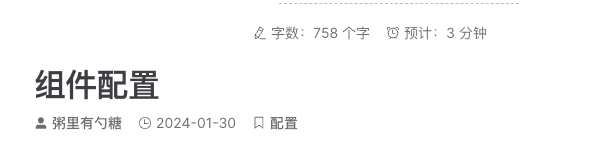 |  | 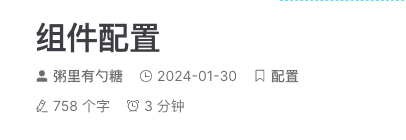 |
alert
设置一个全局的提示弹窗 (由 el-alert 驱动)
const blogTheme = getThemeConfig({
alert: {
type: 'success',
title: 'xx功能上新啦🎉',
duration: 3000
}
})const blogTheme = getThemeConfig({
alert: {
type: 'success',
title: '标配内容,这是一个不会自动关闭的弹窗',
duration: 0,
description: '每次打开都会展示,可通过 html 属性自定义这块内容',
showIcon: true
}
})interface Alert {
type: 'success' | 'warning' | 'info' | 'error'
/**
* 细粒度的时间控制
* 默认展示时间,-1 只展示1次,其它数字为每次都展示,一定时间后自动消失,0为不自动消失
* 配置改变时,会重新触发展示
*/
duration: number
title?: string
description?: string
closable?: boolean
center?: boolean
closeText?: string
showIcon?: boolean
html?: string
}popover
设置一个全局的公告弹窗,支持设置图片,文字,按钮,跳链
公共已拆分为独立插件
详细配置和使用方法可以见插件文档:vitepress-plugin-announcement
const blogTheme = getThemeConfig({
popover: {
title: '📢 广而周知 📢',
duration: -1,
mobileMinify: false,
body: [
{
type: 'title',
content: '小标题',
style: 'color:red'
},
{ type: 'text', content: '👇公众号👇---👇 微信 👇' },
{
type: 'image',
src: 'https://img.cdn.sugarat.top/mdImg/MTYxNTAxODc2NTIxMA==615018765210~fmt.webp'
}
],
footer: [
{
type: 'text',
content: 'footer 与 body 结构一致'
},
{
type: 'button',
link: 'https://sugarat.top',
content: '作者博客',
props: {
round: true
}
}
]
},
})import type { Ref } from 'vue'
import type { Route } from 'vitepress'
export interface AnnouncementOptions {
/**
* 公告标题
*/
title: string
/**
* 公告主要内容
*/
body?: Announcement.Value[]
/**
* 公告底部内容
*/
footer?: Announcement.Value[]
/**
* 是否只在浏览器环境渲染组件
* @default false
* @doc https://vitepress.dev/guide/ssr-compat#clientonly
*/
clientOnly?: boolean
/**
* 展示时机控制
*
* -1 只展示1次;>= 0 每次都展示,一定时间后自动消失,0 不自动消失
*
* 配置发生改变时,会重新触发此规则
* @default 0
*/
duration?: number
/**
* 移动端自动最小化
* @default false
*/
mobileMinify?: boolean
/**
* 支持重新打开(右上角 icon 悬浮)
* @default true
*/
reopen?: boolean
/**
* 是否打开闪烁提示,通常需要和 reopen 搭配使用
* @default false
*/
twinkle?: boolean
/**
* 设置展示图标,svg
*/
icon?: string
/**
* 设置关闭图标,svg
*/
closeIcon?: string
/**
* 自定义展示策略
* @param to 切换到的目标路由
*/
onRouteChanged?: (to: Route, show: Ref<boolean>) => void
}
export declare namespace Announcement {
export interface Title {
type: 'title'
content: string
style?: string
}
export interface Text {
type: 'text'
content: string
style?: string
}
export interface Image {
type: 'image'
src: string
style?: string
}
export interface Button {
type: 'button'
link: string
content: string
style?: string
props?: any
}
export type Value = Title | Text | Image | Button
}公告图标也可使用 icon, closeIcon 进行自定义
常见问题:如果希望 2 个图片并排展示,自定义如下样式实现
const blogTheme = getThemeConfig({
popover: {
body: [
{ type: 'text', content: '👇公众号👇---👇 微信 👇' },
{
type: 'image',
src: '二维码1链接',
style: 'display: inline-block;width:46%;padding-right:6px'
},
{
type: 'image',
src: '二维码2链接',
style: 'display: inline-block;width:46%;padding-left:6px'
}
],
},
})也支持根据不同路由自定义展示策略,详见onRouteChanged 方法。
friend
用于设置首页展示的友链信息
const blogTheme = getThemeConfig({
friend: [
{
nickname: '粥里有勺糖',
des: '你的指尖用于改变世界的力量',
avatar:
'https://img.cdn.sugarat.top/mdImg/MTY3NDk5NTE2NzAzMA==674995167030',
url: 'https://sugarat.top'
},
{
nickname: 'Vitepress',
des: 'Vite & Vue Powered Static Site Generator',
avatar:
'https://img.cdn.sugarat.top/mdImg/MTY3NDk5NTI2NzY1Ng==674995267656',
url: 'https://vitepress.dev/'
}
]
})type ThemeableImage =
| string
| { src: string; alt?: string }
| { light: string; dark: string; alt?: string }
interface FriendLink {
nickname: string
des: string
url: string
avatar: ThemeableImage
}
interface FriendConfig {
list: FriendLink[]
/**
* 是否随机展示
* @default false
*/
random?: boolean
/**
* 是否限制展示数量(超出自动切换)
*/
limit?: number
/**
* 滚动速度(ms),设置为 0 不滚动直接截取
* @default "动态计算"
*/
scrollSpeed?: number
}
interface BlogConfig {
friend?: FriendLink[] | FriendConfig
}同时也支持设置logo alt 信息(默认取 nickname)
const blogTheme = getThemeConfig({
friend: [
{
// 省略其他配置项
avatar: {
// 单独设置 alt
alt: '粥里有勺糖23',
src:
'https://img.cdn.sugarat.top/mdImg/MTY3NDk5NTI2NzY1Ng==674995267656'
}
},
{
// 省略其他配置项
avatar: {
// 暗黑模式下使用不一样的logo
dark:
'https://img.cdn.sugarat.top/mdImg/MTY3NDk5NTI2NzY1Ng==674995267656',
light:
'https://img.cdn.sugarat.top/mdImg/MTY3NDk5NTI2NzY1Ng==674995267656'
}
}
]
})支持设置列表展示数量,自动滚动,随机顺序
const blogTheme = getThemeConfig({
friend: {
list: [
// 省略设置的友链
],
// 开启顺序随机
random: true,
// 限制列表只展示 3 个
limit: 3,
// 自定义滚动速度(可选)
// scrollSpeed: 10000
},
})可自定义 标题 和 图标,
// 可以上 iconfont 直接复制 SVG 图标
// 也可以是 emoji 表情 😝
const svgIconStr = '<svg>省略内部代码</svg>'
const blogTheme = getThemeConfig({
friend: {
title: `${svgIconStr} 友链`,
list: [
/* 友链数据 */
]
}
})authorList
用于设置文章页作者信息跳转相关信息,默认情况下author仅做展示
设置这个列表后,作者信息如果匹配上,即可跳转
const blogTheme = getThemeConfig({
authorList: [
{
nickname: '粥里有勺糖',
url: 'https://sugarat.top/aboutme.html',
des: '你的指尖,拥有改变世界的力量'
}
]
})interface AuthorInfo {
nickname: string
des: string
url: string
}blog
- Type:
boolean - Default:
true
是否设置为博客模式,默认为博客模式
如果设置为false,就可以使用 Vitepress 默认的首页主题样式,如下示例
const blogTheme = getThemeConfig({
blog: false
})---
layout: home
hero:
name: VitePress
text: Vite & Vue powered static site generator.
tagline: Lorem ipsum...
image:
src: /logo.png
alt: VitePress
actions:
- theme: brand
text: Get Started
link: /guide/what-is-vitepress
- theme: alt
text: View on GitHub
link: https://github.com/vuejs/vitepress
---RSS
- Type:
RSSOptions
开启 RSS 支持,自动生成 feed.rss 文件
TIP
参考 Vue.js blog 基于 jpmonette/feed 实现,通过内置 vitepress-plugin-rss 插件,支持灵活的配置
import type { Theme } from '@sugarat/theme'
const baseUrl = 'https://theme.sugarat.top'
const RSS: Theme.RSSOptions = {
title: '@sugarat/theme',
baseUrl,
copyright: 'Copyright (c) 2023-present, 粥里有勺糖',
}
const blogTheme = getThemeConfig({
RSS
})import type { Theme } from '@sugarat/theme'
const baseUrl = 'https://theme.sugarat.top'
const RSS: Theme.RSSOptions = {
title: '@sugarat/theme',
baseUrl,
description: '简约风的 Vitepress 博客主题',
language: 'zh-cn',
image: 'https://img.cdn.sugarat.top/mdImg/MTY3NDk5NTE2NzAzMA==674995167030',
favicon: 'https://theme.sugarat.top/favicon.ico',
copyright: 'Copyright (c) 2023-present, 粥里有勺糖',
url: `${baseUrl}/feed.rss`
}
const blogTheme = getThemeConfig({
RSS
})type RSSOptions = Omit<FeedOptions, 'id'> & {
id?: string
/**
* 你的站点地址
* @example 'https://sugarat.top'
*/
baseUrl: string
/**
* 线上访问的RSS地址
* @default
* ```ts
* `${baseUrl + VPConfig.site.base + (filename || 'feed.rss'}`
* ```
*/
url?: string
/**
* 输出的RSS文件名
* @default 'feed.rss'
*/
filename?: string
/**
* RSS的图标展示(你也可以传入一个svg字符串进行自定义,SVG 图标可访问 https://www.xicons.org/# 获取)
* @default true
*/
icon?: boolean | string
/**
* 是否打印过程提示
* @default true
*/
log?: boolean
/**
* 是否过滤 layout:home
* @default true
*/
ignoreHome?: boolean
/**
* 是否忽略 frontmatter publish 控制
* @default false
*/
ignorePublish?: boolean
/**
* 博客站点内容涉及的作者列表
*/
authors?: Author[]
/**
* 自定义文章摘要生成逻辑
*/
renderExpect?: (fileContent: string, frontmatter: Record<string, any>) => string | Promise<string>
/**
* 限制输出文件包含的文章数量
* @default 0
* @description (0 不限制;> 1 会按照日期排序对输出内容进行调整)
*/
limit?: number
ariaLabel?: string
}
interface FeedOptions {
id: string
title: string
updated?: Date
generator?: string
language?: string
ttl?: number
feed?: string
feedLinks?: any
hub?: string
docs?: string
author?: Author
link?: string
description?: string
image?: string
favicon?: string
copyright: string
}特别提示
你也可以使用单独的插件 vitepress-plugin-rss 来添加同样的能力,其支持更加丰富的定制。
如果需要同时生成多个 RSS 订阅配置文件,也可多次重复配置这个插件。
实现原理见文章:如何快速为 VitePress 添加 RSS 订阅支持 - 掘金
themeColor
- Type:
ThemeColor
用于设置博客整体的主题色,内置了多套(从 VP 和 Element 移植的主题色)
const blogTheme = getThemeConfig({
themeColor: 'vp-default'
})const blogTheme = getThemeConfig({
themeColor: 'el-blue'
})type ThemeColor = 'vp-default' | 'vp-green' | 'vp-yellow' | 'vp-red' | 'el-blue' | 'el-yellow' | 'el-green' | 'el-red'| vp-default | vp-green | el-blue |
|---|---|---|
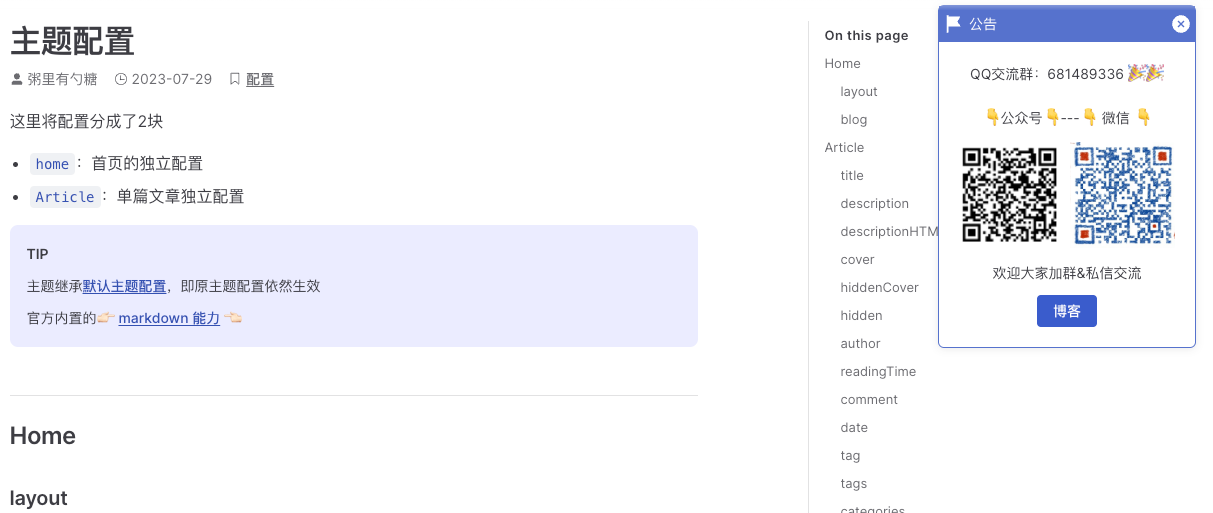 | 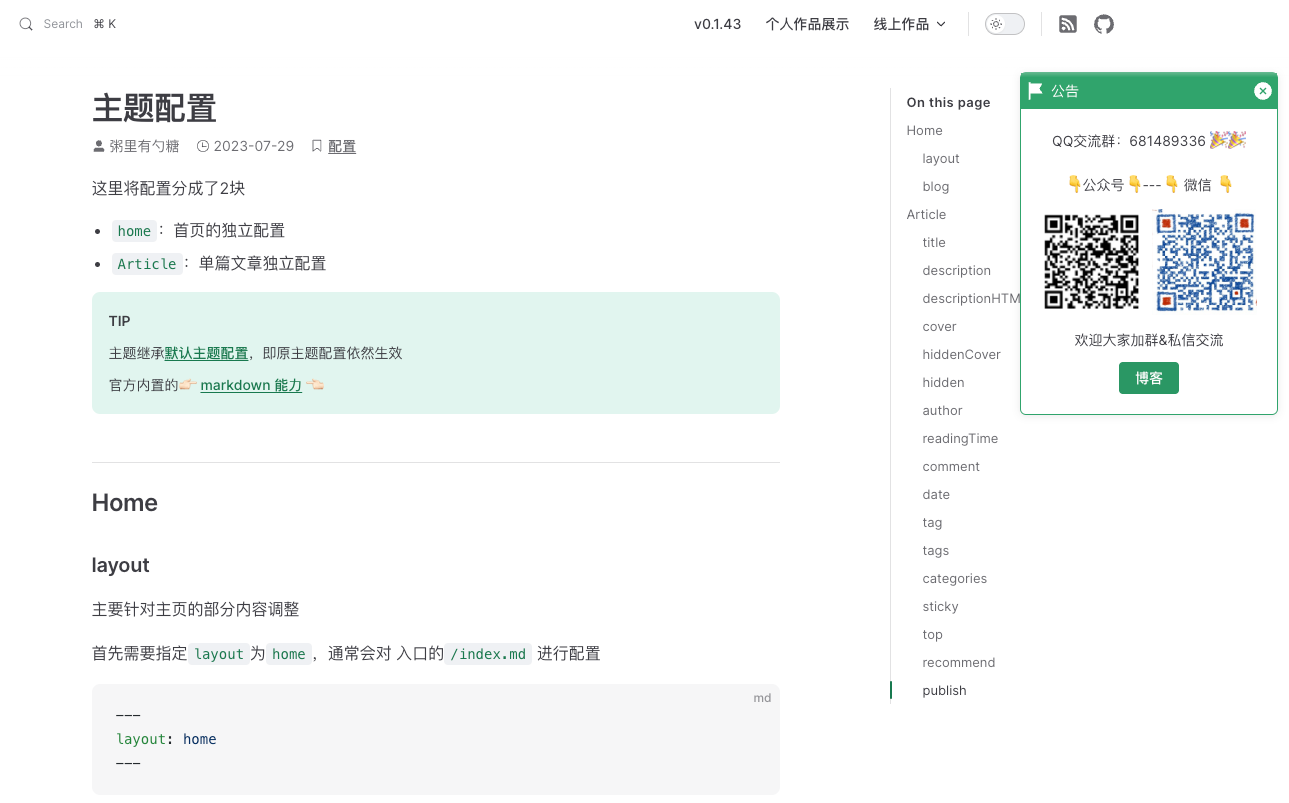 | 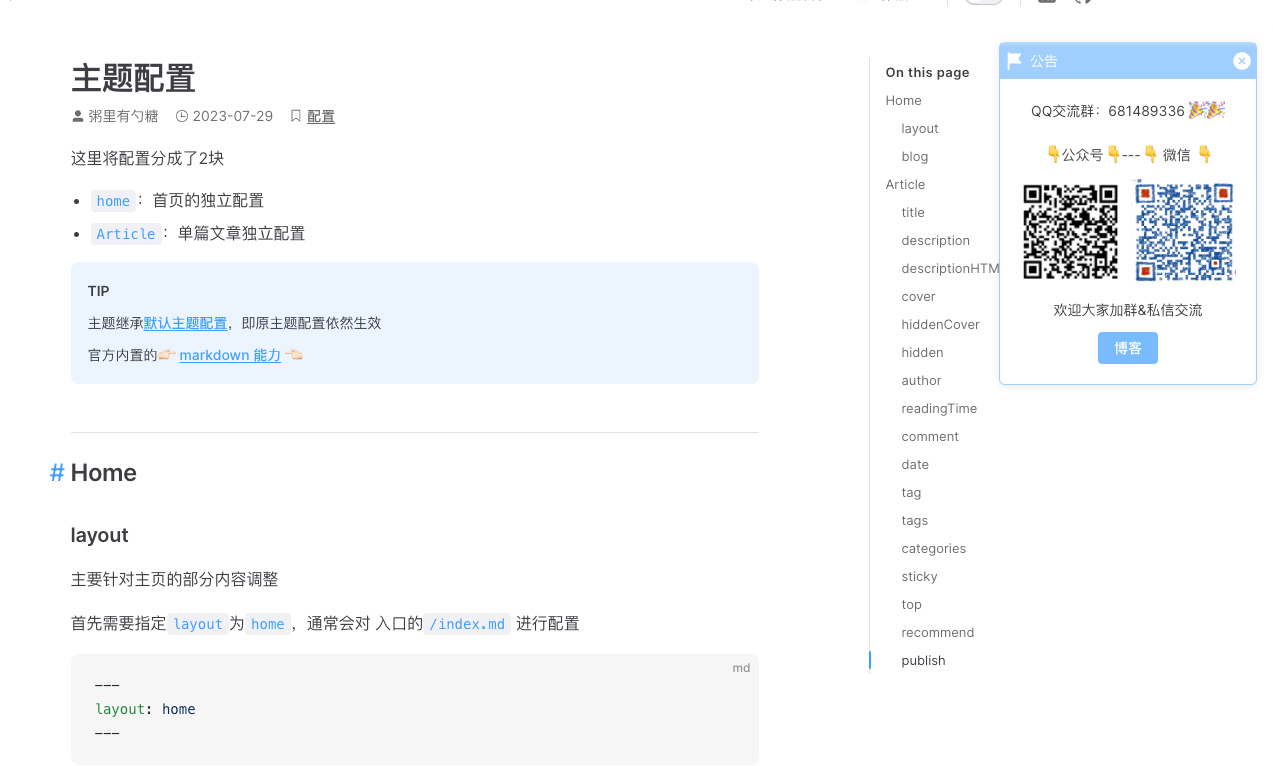 |
buttonAfterArticle
- Type:
false | ButtonAfterArticleConfig
用于控制文章底部按钮,点击按钮会在按钮下方渲染一个自定义的html内容,例如可以用来做赞赏按钮,内置了 wechatPay 和 aliPay 两个图标,也可自定义图标(svg)。
const blogTheme = getThemeConfig({
buttonAfterArticle: {
openTitle: '赞赏',
closeTitle: '下次一定',
content: '<img src="https://img.cdn.sugarat.top/mdImg/MTY0Nzc1NTYyOTE5Mw==647755629193">',
icon: 'aliPay'
}
})interface ButtonAfterArticleConfig {
openTitle?: string
closeTitle?: string
content?: string
icon?: 'aliPay' | 'wechatPay' | string
/**
* 按钮尺寸
* @default 'default'
*/
size?: 'small' | 'default' | 'large'
/**
* 默认展开
* @default false
*/
expand?: boolean
}设置为 false 时,不展示
const blogTheme = getThemeConfig({
buttonAfterArticle: false
})也可以在文章 Frontmatter 处单独设置 buttonAfterArticle 或 false 以控制单独一篇文章的展示内容
---
buttonAfterArticle:
openTitle: 投币
closeTitle: 下次一定
content: '<img src="https://img.cdn.sugarat.top/mdImg/MTY4NTIwMTQwMTAzNg==685201401036">'
icon: aliPay
# size: small
# expand: true
---footer
- Type:
Footer | Footer[]
设置首页页脚的内容(可用于设置版权,备案信息,自定义内容等)
const blogTheme = getThemeConfig({
footer: {
version: true,
copyright: 'MIT License | 粥里有勺糖'
}
})interface FooterItem {
text: string
link?: string
icon?: boolean | string
}
interface Footer {
/**
* 自定义补充信息(支持配置为HTML),在内置的 footer 上方
*/
message?: string | string[]
/**
* 自定义补充信息(支持配置为HTML),在内置的 footer 下方
*/
bottomMessage?: string | string[]
/**
* 自定义补充信息(支持配置为HTML),紧随内置的后方
*/
list?: string | string[] | FooterItem | FooterItem[]
/**
* 展示主题版本信息
*/
version?: boolean | {
name?: string
link?: string
icon?: boolean | string
}
/**
* copyright
*/
copyright?: string | {
message: string
link?: string
icon?: boolean | string
}
/**
* ICP 备案信息
*/
icpRecord?: {
name: string
link: string
icon?: boolean | string
}
/**
* 公安备案信息
*/
securityRecord?: {
name: string
link: string
icon?: boolean | string
}
}下面是一个较完整例子
const blogTheme = getThemeConfig({
footer: {
message: '下面 的内容和图标都是可以修改的噢(当然本条内容也是可以隐藏的,也可以配置为HTML)',
copyright: 'MIT License | 粥里有勺糖',
icpRecord: {
name: '蜀ICP备19011724号',
link: 'https://beian.miit.gov.cn/'
},
securityRecord: {
name: '公网安备xxxxx',
link: 'https://www.beian.gov.cn/portal/index.do'
},
}
})不想显示主题版本也可主动关闭(不过还是希望大家展示 😄)
const blogTheme = getThemeConfig({
footer: {
version: false
}
})
// 当然也可以自定义版本这块展示的内容
const blogTheme = getThemeConfig({
footer: {
version: {
name: 'theme',
// icon: '',
// link: ''
}
}
})自定义 icon 也是可以的
const blogTheme = getThemeConfig({
footer: {
copyright: {
message: '自定义SVG图标',
icon: `<svg width="128" height="128" viewBox="0 0 32 32" xmlns="http://www.w3.org/2000/svg">
<g fill="none">
<path fill="#FF822D" d="M13.638 3.202a2.936 2.936 0 0 1 4.724 0a2.936 2.936 0 0 0 3.25 1.055a2.936 2.936 0 0 1 3.822 2.778a2.936 2.936 0 0 0 2.008 2.763a2.936 2.936 0 0 1 1.46 4.494a2.936 2.936 0 0 0 0 3.416a2.936 2.936 0 0 1-1.46 4.494a2.936 2.936 0 0 0-2.008 2.763a2.936 2.936 0 0 1-3.823 2.778a2.936 2.936 0 0 0-3.249 1.055a2.936 2.936 0 0 1-4.724 0a2.936 2.936 0 0 0-3.25-1.055a2.936 2.936 0 0 1-3.822-2.778a2.936 2.936 0 0 0-2.008-2.763a2.936 2.936 0 0 1-1.46-4.494a2.936 2.936 0 0 0 0-3.416a2.936 2.936 0 0 1 1.46-4.494a2.936 2.936 0 0 0 2.008-2.763a2.936 2.936 0 0 1 3.823-2.778a2.936 2.936 0 0 0 3.249-1.055Z"/>
<path fill="#FCD53F" d="M25.062 21.232c-2.89 5.005-9.29 6.72-14.294 3.83c-5.005-2.89-6.72-9.29-3.83-14.294c2.89-5.005 9.29-6.72 14.294-3.83c5.005 2.89 6.72 9.29 3.83 14.294Z"/>
</g>
</svg>`
},
icpRecord: {
name: '自定义 img 图标',
icon: '<img src="/logo.png"/>',
link: 'https://beian.miit.gov.cn/'
},
}
})footer( message 字段也支持) 支持配置为数组,可以用于灵活设置底部信息的布局
const blogTheme = getThemeConfig({
footer: [{
message: '下面 的内容和图标都是可以修改的噢(当然本条内容也是可以隐藏的)',
copyright: 'MIT License | 粥里有勺糖',
}, {
message: ['自定义多条内容', '自定义多条内容'],
copyright: 'MIT License | 粥里有勺糖',
version: true
}, {
version: false,
icpRecord: {
name: '蜀ICP备19011724号',
link: 'https://beian.miit.gov.cn/'
},
securityRecord: {
name: '公网安备xxxxx',
link: 'https://www.beian.gov.cn/portal/index.do'
},
}]
})同时提供方了一个配置简化的方法,用于生成和主题一样风格的标签的 HTML 代码。
import { footerHTML } from '@sugarat/theme/node'
const blogTheme = getThemeConfig({
footer: {
message: footerHTML([
{
text: '本网站由 又拍云 提供CDN加速/云存储服务',
link: 'https://www.upyun.com/?utm_source=lianmeng&utm_medium=referral',
icon: '又拍云SVG图标'
},
{
text: '标题,图标支持SVG 或 emoji',
icon: '🎉'
}
]),
}
})docMetaInsert
主要是指
docMetaInsertSelector:可配配置 CSS 选择器 (querySelector可解析即可)- type:
string - default:
'h1'
- type:
docMetaInsertPosition- type:
'before' | 'after' - default:
'after'
- type:
两者配合设置 作者,标签,时间等 信息区块的展示位置
const blogTheme = getThemeConfig({
docMetaInsertSelector: 'h1',
docMetaInsertPosition: 'after'
})同样可以在文章的 forntmatter 里设置,优先级高于全局的配置
---
docMetaInsertSelector: 'h1'
docMetaInsertPosition: 'after'
---修改示例:插入到文章最前面
const blogTheme = getThemeConfig({
docMetaInsertSelector: 'div.content-container',
docMetaInsertPosition: 'before'
})backToTop
设置回到顶部,默认开启
- type:
boolean|BackToTop - default:
true
const blogTheme = getThemeConfig({
backToTop: true
})
const blogTheme = getThemeConfig({
backToTop: {
// 自定义触发高度
top: 450,
// 自定义图标
icon: ''
}
})interface BackToTop {
/**
* 距离顶部多少距离出现
* @default 450
*/
top?: number
/**
* 设置展示图标,svg
* @recommend https://iconbuddy.app/search?q=fire
*/
icon?: string
}darkTransition
是否开启深色模式过渡动画
- type:
boolean - default:
true
const blogTheme = getThemeConfig({
// 默认开启
darkTransition: true
})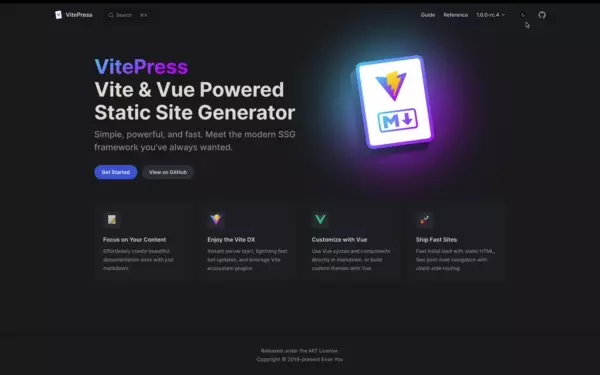
imageStyle
设置图片处理样式(图片资源路径调整),比如图片路径替换,添加图片压缩参数等,可以根据自己的需求进行配置。
目前仅支持首页文章列表的封面图。
- type:
ImageStyleConfig
const blogTheme = getThemeConfig({
imageStyle: {
coverPreview: [
// 七牛云
{
rule: '//img.cdn.sugarat.top',
suffix: '~cover.webp'
},
// 又拍云CDN
{
rule: '//cdn.upyun.sugarat.top',
suffix: '-cover'
}
]
},
})interface ReplaceRule {
/**
* 匹配规则
*/
rule: string | RegExp
/**
* 直接追加后缀
*/
suffix?: string
/**
* 替换函数或字符串(优先级高于 suffix)
*/
replace?: string | ((match: string) => string)
}
interface ImageStyleConfig {
/**
* 首页封面预览图
*/
coverPreview?: ReplaceRule | ReplaceRule[]
}formatShowDate
- Type:
FormatShowDate用于自定义日期显示。
const blogTheme = getThemeConfig({
formatShowDate(date) {
return new Date(date).toLocaleString()
}
})
const blogTheme = getThemeConfig({
formatShowDate: {
minutesAgo: ' minutes ago',
}
})type FormatShowDate = {
/**
* 刚刚
*/
justNow?: string
/**
* 秒前
*/
secondsAgo?: string
/**
* 分钟前
*/
minutesAgo?: string
/**
* 小时前
*/
hoursAgo?: string
/**
* 天前
*/
daysAgo?: string
/**
* 周前
*/
weeksAgo?: string
} | ((date: Date) => string)locales
- Type:
Record<string, BlogConfig>
国际化相关配置
每个语言的配置可以单独维护,例如locale/en.ts,为了方便配置,主题导出了 defineLocaleConfig 方法对配置进行约束。
import { defineLocaleConfig } from '@sugarat/theme/node'
export const themeEN = defineLocaleConfig({
author: 'sugar',
hotArticle: {
title: '🔥 Hot Article',
nextText: 'next',
pageSize: 3,
empty: 'empty content'
},
homeTags: {
title: '🏷 Tags'
},
// ...other config
})在 blog-theme.ts 中引入即可。
import { getThemeConfig } from '@sugarat/theme/node'
import { themeEN } from './locales/en'
export const blogTheme = getThemeConfig({
locales: {
en: themeEN
}
})